How to put book cover image link up in chapter end for preview?
#1
So as its stated I'm trying to put up a book cover image linked up at end of chapter of one story. The book cover image is mine by right and nothing dangerous for children or teenagers. I just want to post it at end of chapter of a DIFFERENT story than the actual story as a sort of promotion of building up steam for its release...
But when i try to insert the image using the text box such as I'm writing in, the way to actually put it up isn't clear. I'm hoping for someone to tell me how to do this?
Thank you...
But when i try to insert the image using the text box such as I'm writing in, the way to actually put it up isn't clear. I'm hoping for someone to tell me how to do this?
Thank you...
My projects;
http://royalroadl.com/fiction/7556 How to date an Android
http://royalroadl.com/fiction/4965 Kidnapped to Another World
http://royalroadl.com/fiction/4025 A Dwarf Story
***Newest, most recent released full story, check me out on goodreads under the same author name***
https://www.goodreads.com/author/show/16743426.Naosu
https://www.goodreads.com/book/show/38449561-so-you-ve-decided-to-be-a-necromancer
https://www.goodreads.com/book/show/35016440-path-of-the-dying-world
http://royalroadl.com/fiction/7556 How to date an Android
http://royalroadl.com/fiction/4965 Kidnapped to Another World
http://royalroadl.com/fiction/4025 A Dwarf Story
***Newest, most recent released full story, check me out on goodreads under the same author name***
https://www.goodreads.com/author/show/16743426.Naosu
https://www.goodreads.com/book/show/38449561-so-you-ve-decided-to-be-a-necromancer
https://www.goodreads.com/book/show/35016440-path-of-the-dying-world
RE: How to put book cover image link up in chapter end for preview?
#2
<p>
<a href="https://www.w3schools.com">
<img border="0" alt="W3Schools" src="logo_w3s.gif" width="100" height="100">
</a>
</p>
This is the HTML template for using image as a link, the href part is the url you're linking to, and the src is the image URL. I believe it should work (Try adding it to the source code itself).
The alt is the alternate form (in case of errors I believe)
Play around with the height/width, or omit it.
<a href="https://www.w3schools.com">
<img border="0" alt="W3Schools" src="logo_w3s.gif" width="100" height="100">
</a>
</p>
This is the HTML template for using image as a link, the href part is the url you're linking to, and the src is the image URL. I believe it should work (Try adding it to the source code itself).
The alt is the alternate form (in case of errors I believe)
Play around with the height/width, or omit it.
- Report this post
- Rep (0)
- Edited by Necamijat at
RE: How to put book cover image link up in chapter end for preview?
#3
OK, but what if its on my computer desktop and not at a website? And by linking it, I'm just linking it to the site but not giving anyone access to see what's on my computer desktop right?
My projects;
http://royalroadl.com/fiction/7556 How to date an Android
http://royalroadl.com/fiction/4965 Kidnapped to Another World
http://royalroadl.com/fiction/4025 A Dwarf Story
***Newest, most recent released full story, check me out on goodreads under the same author name***
https://www.goodreads.com/author/show/16743426.Naosu
https://www.goodreads.com/book/show/38449561-so-you-ve-decided-to-be-a-necromancer
https://www.goodreads.com/book/show/35016440-path-of-the-dying-world
http://royalroadl.com/fiction/7556 How to date an Android
http://royalroadl.com/fiction/4965 Kidnapped to Another World
http://royalroadl.com/fiction/4025 A Dwarf Story
***Newest, most recent released full story, check me out on goodreads under the same author name***
https://www.goodreads.com/author/show/16743426.Naosu
https://www.goodreads.com/book/show/38449561-so-you-ve-decided-to-be-a-necromancer
https://www.goodreads.com/book/show/35016440-path-of-the-dying-world
RE: How to put book cover image link up in chapter end for preview?
#4'naosu' pid='823488' dateline='1492624392' Wrote: OK, but what if its on my computer desktop and not at a website? And by linking it, I'm just linking it to the site but not giving anyone access to see what's on my computer desktop right?
Eh... that's not how it works. You need to post the image to a picture hosting website (like imgur), for it to be accessible over the web.
RE: How to put book cover image link up in chapter end for preview?
#5
also and if its a jpg, not a gif ??
There shouldn't be any reason i can't upload it here tho. I shouldn't need to put it on some other site, I don't want it there but just here.
There shouldn't be any reason i can't upload it here tho. I shouldn't need to put it on some other site, I don't want it there but just here.
My projects;
http://royalroadl.com/fiction/7556 How to date an Android
http://royalroadl.com/fiction/4965 Kidnapped to Another World
http://royalroadl.com/fiction/4025 A Dwarf Story
***Newest, most recent released full story, check me out on goodreads under the same author name***
https://www.goodreads.com/author/show/16743426.Naosu
https://www.goodreads.com/book/show/38449561-so-you-ve-decided-to-be-a-necromancer
https://www.goodreads.com/book/show/35016440-path-of-the-dying-world
http://royalroadl.com/fiction/7556 How to date an Android
http://royalroadl.com/fiction/4965 Kidnapped to Another World
http://royalroadl.com/fiction/4025 A Dwarf Story
***Newest, most recent released full story, check me out on goodreads under the same author name***
https://www.goodreads.com/author/show/16743426.Naosu
https://www.goodreads.com/book/show/38449561-so-you-ve-decided-to-be-a-necromancer
https://www.goodreads.com/book/show/35016440-path-of-the-dying-world
- Report this post
- Rep (0)
- Edited by naosu at
RE: How to put book cover image link up in chapter end for preview?
#6'naosu' pid='823490' dateline='1492624677' Wrote: also and if its a jpg, not a gif ??
It will work with .jpg formats.
'naosu' pid='823490' dateline='1492624677' Wrote: There shouldn't be any reason i can't upload it here tho. I shouldn't need to put it on some other site, I don't want it there but just here.
You need a hosting website, which RRL isn't. If you want someone to be able to access the picture, you need to provide a web address for it. You do that by posting it on a picture hosting website, which stores it.
If you'd link something from your own computer, everyone's browser would try to fetch what's on their appropriate machines, it won't try to look for yours.
- Report this post
- Rep (0)
- Edited by Necamijat at
RE: How to put book cover image link up in chapter end for preview?
#7
A step by step guide to adding images to a novel.
Lets say I want to upload this image here:
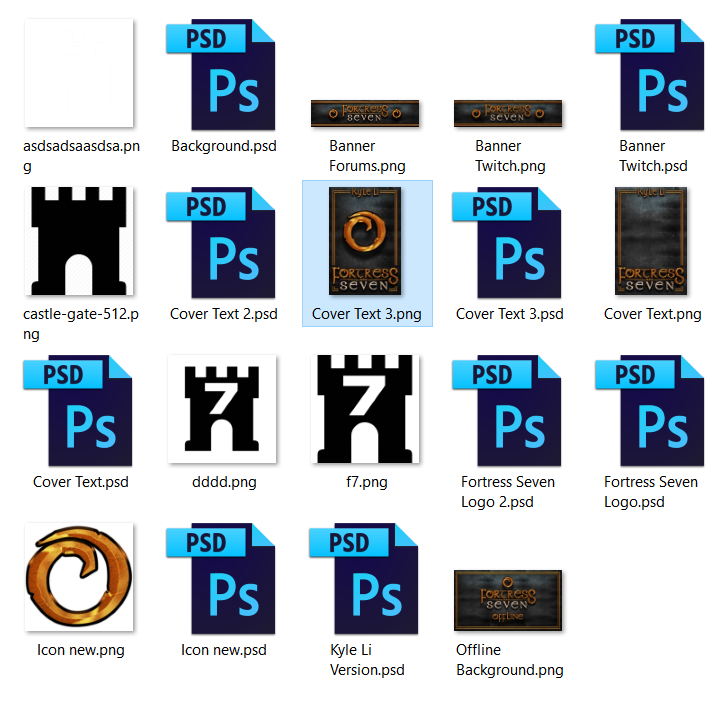
First, upload the image into imgur.com
Once it has fully, 100% uploaded onto the site (you may have to wait a bit depending on your internet speeds)
Right click on the image and select COPY IMAGE ADDRESS as shown in the picture.
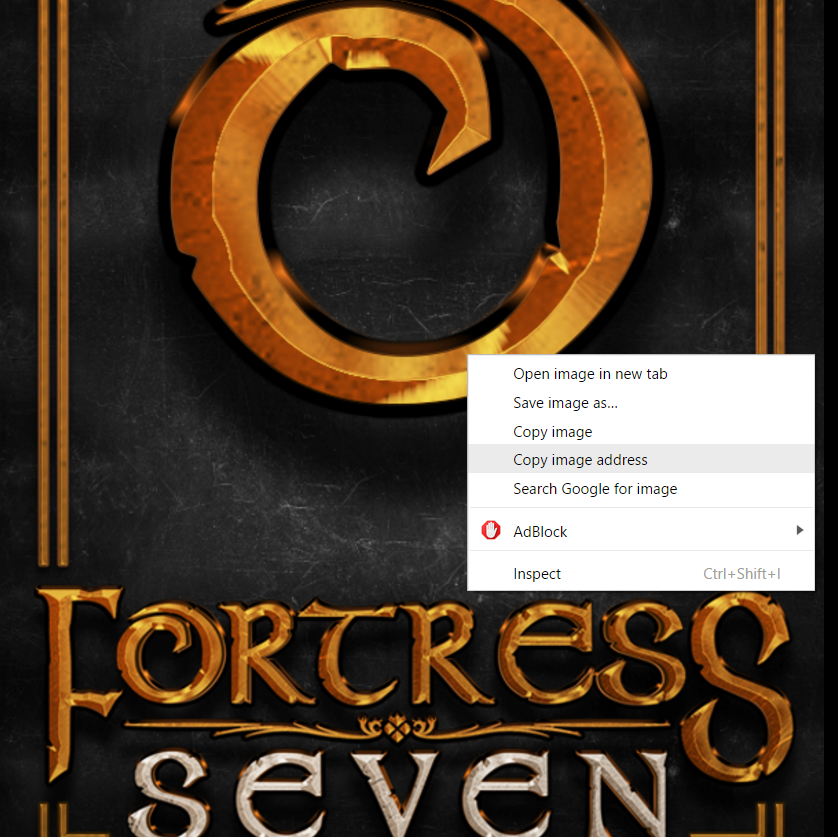
Next, click on the image button in the Chapter Contents (Button to the far right of the photo)
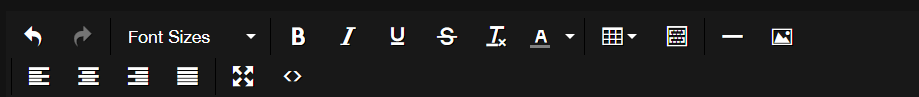
Finally, paste in the URL that you copied from imgur.
Note: You can leave dimensions empty, but make sure the imgur link looks like this one, just with a different ending. (e.g. it won't say wyKNihw, but will say something like GnIFWLe or something else.)
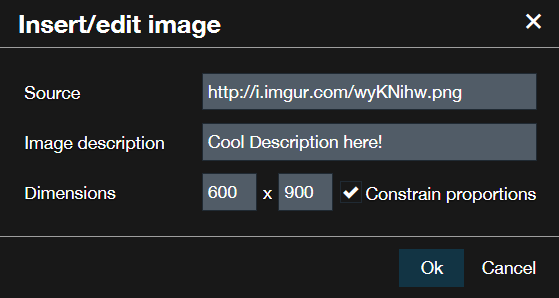
Click save, and you're done.
Lets say I want to upload this image here:
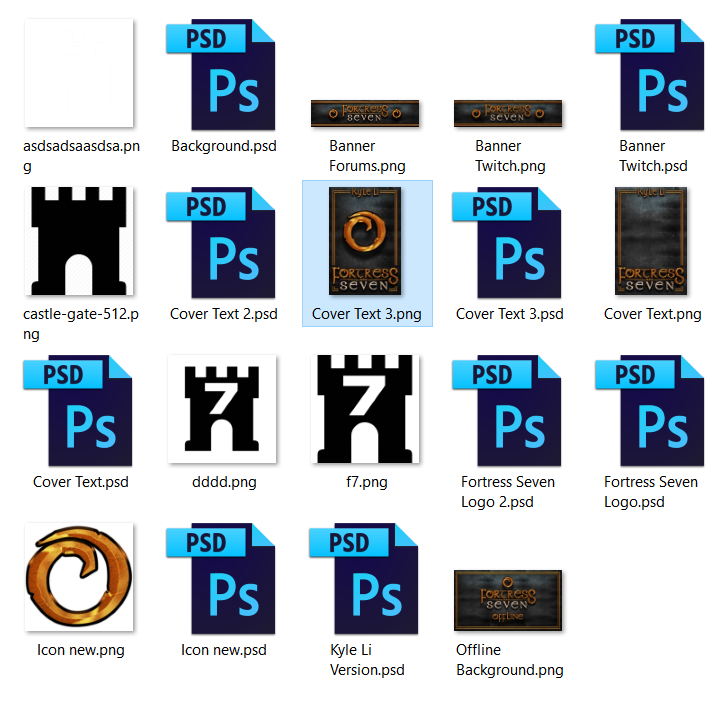
First, upload the image into imgur.com
Once it has fully, 100% uploaded onto the site (you may have to wait a bit depending on your internet speeds)
Right click on the image and select COPY IMAGE ADDRESS as shown in the picture.
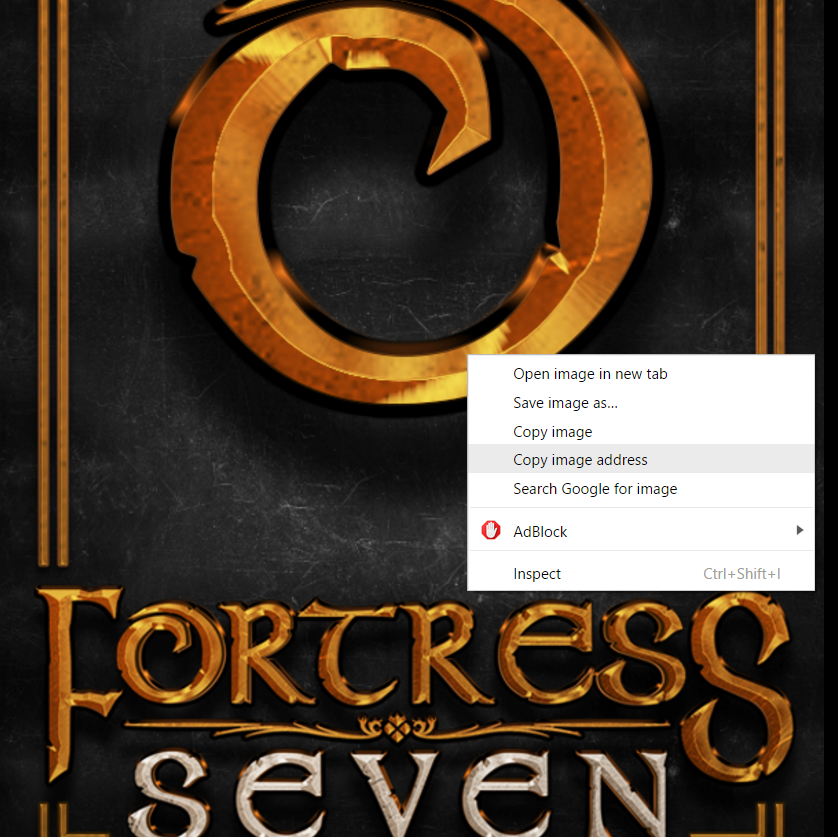
Next, click on the image button in the Chapter Contents (Button to the far right of the photo)
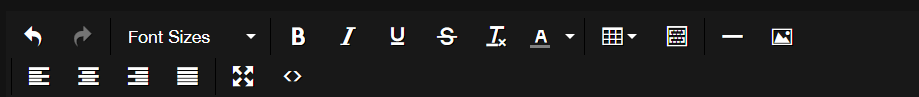
Finally, paste in the URL that you copied from imgur.
Note: You can leave dimensions empty, but make sure the imgur link looks like this one, just with a different ending. (e.g. it won't say wyKNihw, but will say something like GnIFWLe or something else.)
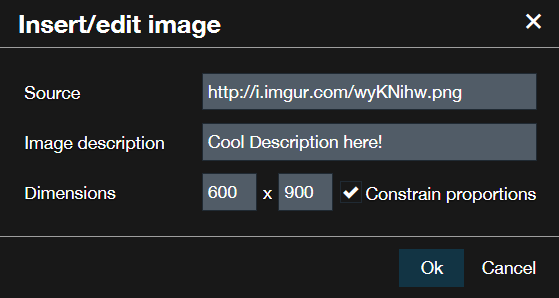
Click save, and you're done.
- Report this post
- Rep (0)
- Edited by Kyleli at
RE: How to put book cover image link up in chapter end for preview?
#8
^ That's basically the gist of it.

